Adobe Premiere Pro CC 2018 Non-Linear Video Editing Training Course in Sinhala
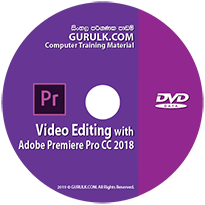
වර්තමාන ඩිජිටල් ලෝකය තුළ වීඩියෝවකට හිමිවන්නේ සුවිශේෂී ස්ථානයකි. එබැවින් නිවැරිදි ක්රමවේදයන් යොදා ගනිමින් වීඩියෝ නිර්මාණය කිරීම හා ඒවා සංස්කරණය කිරීම වර්තමානයේදී සෑම කෙනෙකු තුළම තිබිය යුතු අනිවාර්යය කුසලතාවයක් බවට පත්ව ඇත. ඇඩෝබ් ප්රිමියර් යනු වීඩියෝ සංස්කරණ ශිල්පය තුළ භාවිතා කරන වඩාත් ජනප්රියම සහ සංකීර්ණ මෘදුකාංග මෙවලමකි. එබැවින් මෙම ස්වයං අධ්යයන පාඨමාලාවේදී ඔබට මුල සිට ඇඩෝබ් ප්රිමියර් භාවිතා කර වීඩියෝ සංස්කරණය සිදු කරන ආකාරය පිළිබඳව ඉගෙන ගත හැක. පැය 12 කට අධික ධාවන කාලයක් සහිත වීඩියෝ පාඩම් 74 කින් සමන්විතව ඇති මෙම පාඨමාලාව වීඩියෝ සංස්කරණ ශිල්පියෙකු වීමට ඔබ තබන පළමු පියවරට බෙහෙවින් රුකුලක් වනු ඇති බව අපගේ විශ්වාසයයි.
පාඨමාලාවේ ඇති පරිච්ඡේද සංඛ්යාව : 8
පාඨමාලාවේ අධ්යයන කාලය : පැය 12 විනාඩි 25
පාඨමාලාවේ ඇති සම්පූර්ණ වීඩියෝ පාඩම් සංඛ්යාව : 74
- Introduction to the course
- Understand the start screen
- Create new project
- Understand program interface
- Import media to the project
- Working with the project panel
- Work with missing media files
- Working with the source monitor
- Using mark-in and mark-out
- Using the media browser
- Working with the timeline
- Understand the magnetic snapping
- Using J,K and L keys for playback control
- Create sub-clips
- Understand the sequence
- Create new sequence
- Duplicating sequence settings
- Insert edits to the sequence
- Moving and swapping clips
- Remove part of the clip
- Adding B-Roll videos
- Using the Trim and Ripple trim
- Using the Roll Trim
- Using the Slip Trim
- Using the Slide Trim
- Using the Razor tool
- Replace edit videos
- Using markers
- Using Track and clip properties
- Using the History panel
- Working with audio clips
- Using audio clips in timeline
- Using audio meters
- Remove unwanted parts from the audio
- Working with channels in audio
- Adjust audio gain
- Adjust audio volume
- Adjust audio volumes using key frames
- Working with still images
- Importing still images to the project
- Use stills in timeline
- Change still image frame size
- Working with small images
- Working with multiple images
- Animate still images
- Using motion effects
- Add transition effects
- Using other transition effects
- Add video effects
- Modify video effects
- Using the Effects workspace
- Copying video effects
- Saving video effects
- Using adjustment layer
- Key framing effects
- Using freeze frames
- Change video clip speed
- Introduction to video color correction
- Analyze video clips
- Color correction workspace
- Basic color correction
- Lumerti Color correction
- Curves color correction
- Other color correction tools
- Using the Graphic titler
- Add multiple text
- Add shapes to titles
- Essential graphic window
- Using Master graphic
- Export Project to Video
- Export to Youtube Video
- Export to Web Video
- Export multiple Clips
- The End
මිළ : Rs. 2,000.00
ඇනවුම් කිරීම සඳහා අමතන්න 777560437 / 711779997
අපගේ බැංකු ගිණුමට මුදල් ගෙවීමෙන් පසුව ලියාපදිංචි තැපෑලෙන් (අධිවේගී තැපැල් - Speed Post) මඟින් ඔබගේ ලිපිනයටම ගෙන්වා ගත හැක.